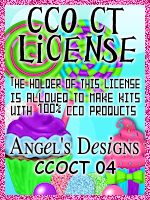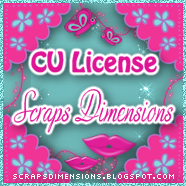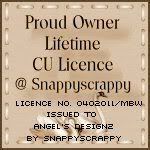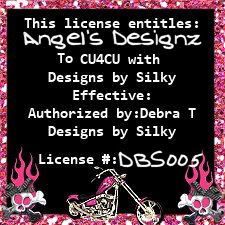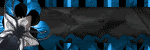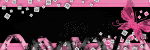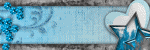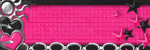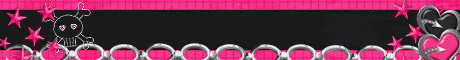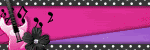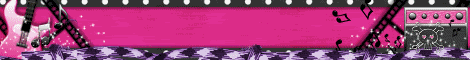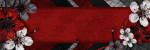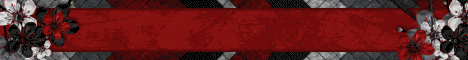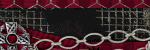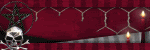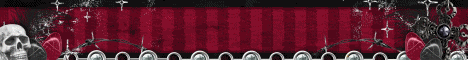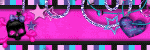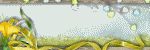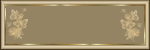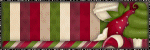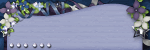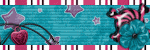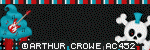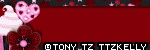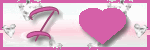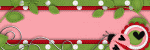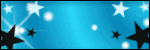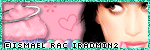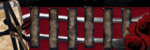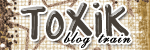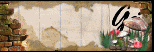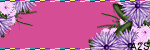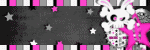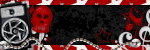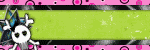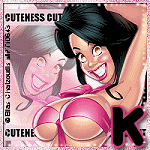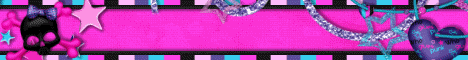CHAT TO ME
MY TERMS
All of my ideas are copyrighted to me as they are my original designs. Any resemblence to any other tutorial is purely coincidental.
Do Not Translate, copy, email, download (ie; save to your own hard drive) distribute and/or make scripts/ quick guides from my tutorials.
Do Not hot link to my images or files.
Do Not upload my files to any other site. Do not share my files with others, as some of the contents require permission from thier creators to be shared.
If you are a group manager & wish to use my tutorials in your challenges, you must email me for permission BEFORE you link to my site. I reserve the right to join any group that links to my site.
Do Not Translate, copy, email, download (ie; save to your own hard drive) distribute and/or make scripts/ quick guides from my tutorials.
Do Not hot link to my images or files.
Do Not upload my files to any other site. Do not share my files with others, as some of the contents require permission from thier creators to be shared.
If you are a group manager & wish to use my tutorials in your challenges, you must email me for permission BEFORE you link to my site. I reserve the right to join any group that links to my site.
VISITORS
Labels
- Awards (12)
- CT TUTORIALS (312)
- CUSTOM SERVICES (148)
- Freebies (64)
- MY TUTORIALS (299)
- PTU CU (12)
- ScrapKits (152)
- TAGS (9)
Blog Archive
- 2012 (60)
- 2011 (308)
-
2010
(375)
- December(22)
- November(31)
- October(54)
- September(67)
- August(50)
- July(21)
- June(25)
- May(10)
-
April(19)
- Another New Blinkie
- Newest Blinkies 4-29-2010
- Gothic Inspirations BlogTrain~The Four Elements
- Just4Taggers Collab
- Newest Blinkies 4-20-2010
- Broken Destiny
- Newest Blinkies 4-17-2010
- New Kit~Twilight
- ForePlay Collab @ UnderGround Scraps
- Spring Has Sprung
- Pretty in Punk
- Newest Blinkies 4-6-2010
- New Tag by Risha
- Tag and Layout by Justine
- 2 New Tags by Sandee
- New Kit~Naughty or Nice
- Addted To Rac Collab
- New Kit~GangsterBabe
- Gothic Inspirations Blogtrain~Goth Chic
- March(23)
- February(20)
- January(33)
- 2009 (333)
- 2008 (13)
Gothic Inspirations BlogTrain~The Four Elements
 Sorry for not getting mine up so quickly..It was a late night lol. Hope u enjoy my part! U can download it. This link has expired! But you can grab the kit at any of my stores for $2.00.
Sorry for not getting mine up so quickly..It was a late night lol. Hope u enjoy my part! U can download it. This link has expired! But you can grab the kit at any of my stores for $2.00.♥Kelly
*Please remember that every designer is in a different time zone and their kits may not be available at the same time. So follow the blogs and check back later! Please don't forget to leave some love behind to all the designers that have gifted you with these freebies!
Ann with: Addicted 2 Scrapz
Kelly with: Angels Designz<---U ARE HERE
Julie with: Bits N Bobs
Beth with: Broken Angel Scraps
Candy with: Candys Treasures
Jill with: Created By Jill Scraps
Jo with: Creationz By Jo
Nikki with: Creative Intentionz
Muriel with: Creative-Disorder
Dani with: Darkmoon's Dream
Melanie with: Design By Melanie
Dianna with: Digicats (& Dogs)
Sarah with: Designs By Sarah
Pia with: Digital Blue Print
Conchi with: DNScraps
Jessica with: Gothic Inspirations
Hezalin with: HezaScraps & Tags
Laura with: Laura's Designz
Victoria with: Maitri's Digital Scraps
Sally with: Mythical Designs
NAC with: Naughty Angels Creations
Nette: Nette's NightOwl Works
Rachel with: Rachels Expressionz
Sky with: Sky's Scraps
Kara with: Sweet Cravings Scraps
Samantha with: Sweet Indulgence Scraps
Julie with: Whispy's D'zines
Judy with: Winter's Loft
Labels:
Freebies
|
9
comments
Just4Taggers Collab

Here's a preview of my part of the Just4Taggers Collab. There are so many more awesome designers that are joining in to make a wonderful collab. It's not up just yet,but be sure to keep an eye out for it. Your gonna love the bright beautiful colors.
Labels:
ScrapKits
|
0
comments
Broken Destiny
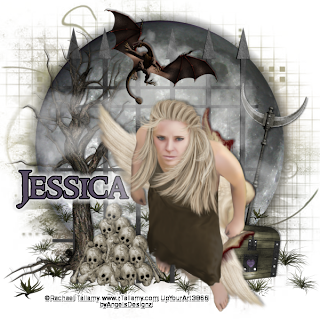 All of my tutorials require a working knowledge of PSP! This tutorial was written by me on April 19,2010. It is of my own ideas and creation! Any other tutorials found to be similar is coincidental.
All of my tutorials require a working knowledge of PSP! This tutorial was written by me on April 19,2010. It is of my own ideas and creation! Any other tutorials found to be similar is coincidental.Supplies Needed
Scrapkit of Choice
I'm using a Wonderful kit called Destiny,made by Gothic Inspirations. This is a PTU kit i cannot supply. You can grab this awesome kit here
Tube of Choice
I'm using the Wonderful work of Rachael Tallamy. You must have a license to use her work! You can purchase that here
Let's Begin
Open new image 600x600,Flood fill white.
Copy and paste Moon.
Copy and paste Grass,Resize to your liking.
Add a light dropshadow of choice.
Copy and paste Fence,Resize to your liking,add a light dropshadow.
Copy and paste DeadTree1,Resize 50%,Place on the left of the fence,Add dropshadow of choice.
Copy and paste PileofSkulls1,Resize 50%,Place at the bottom of the tree,Add dropshadow of choice.
Copy and paste Staff1,Resize 40-50% or to your liking.
Take your Deform Tool,Tilt the staff to the right.
Add a dropshadow of choice and place on the right side of the tag.
Copy and paste fog1,Place in the middle of the all the other elements.
Copy and paste tube of choice,Resize 80%,See mine for placement.
Add a light dropshadow of choice.
Copy and paste Chest,Resize 30%,Place like mine,add dropshadow.
Copy and paste paper5,Move below all layers but above white background layer.
Apply mask of choice,Merge Group on mask layer.
Take your Deform Tool,Stretch the mask out top and sides.
Copy and paste Dragon3,Resize 20-30%,Place at the top of the moon like mine.
Add dropshadow of choice.
Now add Your Name and CopyRight Info!!
All done.
Labels:
MY TUTORIALS
|
0
comments
Newest Blinkies 4-17-2010
This set was made for Missy over @ Creative Misfits. If your not a Misfit then your missing out. If u wanna join an awesome forum and are dedicating to posting tell them BrokenHalo sent ya :)
Labels:
CUSTOM SERVICES
|
2
comments
New Kit~Twilight

This is my 1st Twilight kit. I'm a little behind lol. but oh well. This kit has 73 Elements and 32 Papers. A must have for any Twilight Lover!! It's going in stores in a few minutes. It was so fun making this kit that i can't wait to start on the next kit in the twilight series!! U will be able to get this kit in all my stores,just click on any blinkie under My Stores tab.
♥Kelly
Labels:
ScrapKits
|
0
comments
ForePlay Collab @ UnderGround Scraps

Stop by UnderGround Scraps on April 17th to pick up the Fore Play Collab. U'll find some Naughty and some Nice versions of this collab. The designers have done it again and came together to create a awesome collab for u all. Stop by UnderGround Scraps April 17th to grab it!
Labels:
ScrapKits
|
0
comments
Spring Has Sprung

All of my tutorials require a working knowledge of PSP! This tutorial was written by me on April 7,2010. It is of my own ideas and creation! Any other tutorials found to be similar is coincidental.
Supplies Needed
Scrapkit of Choice
I'm using a Wonderful kit called Spring in the Air,made by KairinaKat Kreations. This is a PTU kit i cannot supply. You can grab this awesome kit here
Tube of Choice
I'm using the Wonderful work of Suzanne Woolcott. You must have a license to use her work! You can purchase that here
Template by Yvette.Thanks Yvette! Temp67 you can grab HERE
Let's Begin
Open the template up in psp.On each circle your going to take your Magic wannd tool and click on each one.Selections,invert.Copy and paste paper pf choice,Hit delete on your keyboard.Selections,Select none.Add dropshadow.Now do this for each circle but use a different paper.I add a different paper to each square just to give it some color.But you can flood fill it the color you want.Now copy and paste 4 tubes of choice.Resize each one to your liking,Place in the frame.Once happy with placement,Add a light dropshadow.Copy and paste Element(28),Resize to your liking.Place on the left coner of tag,Add dropshadow.Copy and paste Element(64),Resize to your liking.Place on top of element(28),Add dropshadow.Copy and paste Element(57),Resize to your liking.Duplicate as many times as you want and place in various spots.Copy and paste Element(25),Resize to your liking.Place on the bottom right corner of tag,Add dropshadow.Copy and paste Element(34),(35).Resize both to your liking,Place on the bottom of the squares like mine.Add dropshadow of choice to both.Copy and paste Element(43),Resize around 35%.Place to your liking or like mine,Add dropshadow.Now on the Wordart layer,I used my Magic wand on each letter,then i flood filled each letter with a paper.Add dropshadow to the wordart.Now Add Your Name and CopyRight Info!Delete the © layer and the white background layer. Copy and paste paper of choice. Apply mask of choice,Merge group on mask layer.All done.
Labels:
MY TUTORIALS
|
0
comments
Pretty in Punk

All of my tutorials require a working knowledge of PSP! This tutorial was written by me on April 7,2010. It is of my own ideas and creation! Any other tutorials found to be similar is coincidental.
Supplies Needed
Scrapkit of Choice
I'm using a Wonderful kit called Goth Chic Sampler kit,made by Gothic Inspirations. This is a FTU kit. You can grab this awesome kit here
Tube of Choice
I'm using the Wonderful work of Keith Garvey. You must have a license to use his work! You can purchase that here
Template by Missy @ Divine Intentionz. Thanks Missy! Collab Temp4 you can grab HERE
Let's Begin
Open the temp in your psp.Click on the square layer,Take your magic wand and click inside.Seletions,Invert.Copy and paste paper7,Hit delete on your keyboard.Selections,Select none.Give the square a dropshadow of choice.Click on Circle2 layer,Take your magic wand and click inside.Selections,Invert.Copy and paste paper8,Hit delete on your keyboard.Selections,Select none.Click on the smallcircle layer,Take your magic wand tool again and click inside.Selections,Invert.Copy and paste paper3,Resize 60%,hit delete on your keyboard.Selections,Select none.Give the wordartbymissy a dropshadow of choice.Now pick 2 tubes of choice,Close up are the best ones.Resize to your liking,Place in the rectangle layer.Once happy with placement,Change the Opacity on the tubes to 80.Copy and paste main tube of choice,Resize 80%,Place like mine.Add dropshadow of choice to tube layer.Copy and paste paper3,Move down below all other layers.Apply mask of choice,Merge group on mask layer.Copy and paste Chain,Resize 50%.Take your deform tool and tilt the chain a little.Place like mine,Add dropshadow.Copy and paste smallhearts,Resize 25%,Place like mine,add dropshadow.Copy and paste Glitter,Resize 60%.Move below the rectangle layer.Copy and paste Charm,Resize to your liking,See mine for placement,Add dropshadow.Copy and paste Ribbon1,Resize to your liking,Place on top of charm.Add dropshadow.Copy and paste BottleCap,Resize to your liking place on the top left side of rectangle.Add dropshdaow of choice.Copy and paste Skull,Resize to your liking.Place on the side of the rectangle,Add dropshadow.Duplicate,Image,Mirror,Move to top of the rectangle.Add Your Name and CopyRight Info!All done.
Labels:
MY TUTORIALS
|
0
comments
Newest Blinkies 4-6-2010
This set was made for my bestie Tonya over @ BrokenSky Dezine.
This set of blinkies was made for another bestie of mine Jo @ CreationzbyJo. Be sure to check out her rocking store once it's up!
Labels:
CUSTOM SERVICES
|
0
comments
New Tag by Risha

New tag by Risha called On the Naughty Side. Risha used my Naughty Or Nice kit that can only be found at Underground Scraps. She did a awesome job on this tag,I love it! Tysm sweetie. Check out the tut for this tag @ her blog HERE
Labels:
CT TUTORIALS
|
0
comments
Tag and Layout by Justine

 These were made by Justine. She used my Skull Addict kit. They totally rock! Tysm hun. U can find them on her blog HERE
These were made by Justine. She used my Skull Addict kit. They totally rock! Tysm hun. U can find them on her blog HERE
Labels:
CT TUTORIALS
|
0
comments
New Kit~Naughty or Nice

Me and Black Widow Creationz came together to bring u a Collab kit. I did the Naughty side and she did the Nice part. This is exclusively @ Underground Scraps. This kit will definitly take u back to those fun parties we all love to have. Be sure to check it out HERE
Labels:
ScrapKits
|
0
comments
Addted To Rac Collab

This is a preview of my part for the Addicted To Rac Collab over @ Just4Taggers. Be sure to check it out,alot of fabulous designers came together on this one. U won't be disappointed i promise. Go HERE for details on how to get the collab.
Labels:
ScrapKits
|
0
comments
New Kit~GangsterBabe
 A new kit! Everything about the life of a gangster babe lol. Tagger Size kit,Personal Use Only! This kit has 60 Elements,4 Frames and 19 Papers. Will be available in all my stores later today.
A new kit! Everything about the life of a gangster babe lol. Tagger Size kit,Personal Use Only! This kit has 60 Elements,4 Frames and 19 Papers. Will be available in all my stores later today.♥Kelly
Labels:
ScrapKits
|
0
comments
Gothic Inspirations Blogtrain~Goth Chic

*Please remember that every designer is in a different time zone and their kits may not be available at the same time. So follow the blogs and check back later! Please don't forget to leave some love behind to all the designers that have gifted you with these freebies! Leave me some love in my Chatbox if u download..♥Kelly
My part has expired! But you can purchase it in any of my stores.
Ann with: Addicted 2 Scrapz
Kelly with: Angels Designz<---You Are HERE
Amanda with: Amanda Kelleher
Julie with: Bits N Bobs
Candy with: Candys Treasures
Jill with: Created By Jill Scraps
Jo with: Creationz By Jo
Nikki with: Creative Intentionz
Muriel with: Creative-Disorder
Dani with: Darkmoon's Dream
Sarah with: Designs By Sarah
Dianna with: Digicats (& Dogs)
Pia with: Digital Blue Print
Conchi with: DNScraps
Jessica with: Gothic Inspirations
Brandi with: Grunge & Glitter
Hezalin with: HezaScraps & Tags
Laura with: Laura's Designz
Victoria with: Maitri's Digital Scraps
Sally with: Mythical Designs
NAC with: Naughty Angels Creations
Nette: Nette's NightOwl Works
Cora with: Pimpd Designz
Justine with: PSP Addict
Sky with: Sky's Scraps
Steph with: Stephs Graphix
Tiffany with: Sweet Southern Comfort
Twinky with: Twinky Dezines
Julie with: Whispy's D'zines
Judy with: Winter's LoftRead more...
Labels:
Freebies
|
2
comments
Subscribe to:
Comments (Atom)
Blog Archive
-
▼
2010
(375)
-
▼
April
(19)
- Another New Blinkie
- Newest Blinkies 4-29-2010
- Gothic Inspirations BlogTrain~The Four Elements
- Just4Taggers Collab
- Newest Blinkies 4-20-2010
- Broken Destiny
- Newest Blinkies 4-17-2010
- New Kit~Twilight
- ForePlay Collab @ UnderGround Scraps
- Spring Has Sprung
- Pretty in Punk
- Newest Blinkies 4-6-2010
- New Tag by Risha
- Tag and Layout by Justine
- 2 New Tags by Sandee
- New Kit~Naughty or Nice
- Addted To Rac Collab
- New Kit~GangsterBabe
- Gothic Inspirations Blogtrain~Goth Chic
-
▼
April
(19)