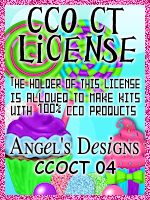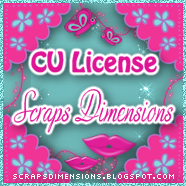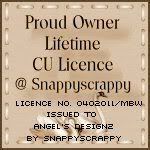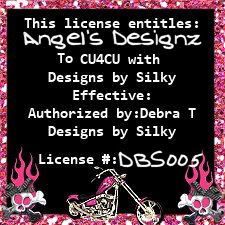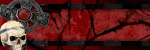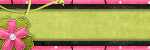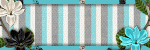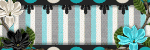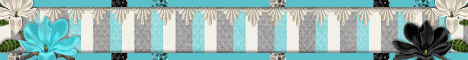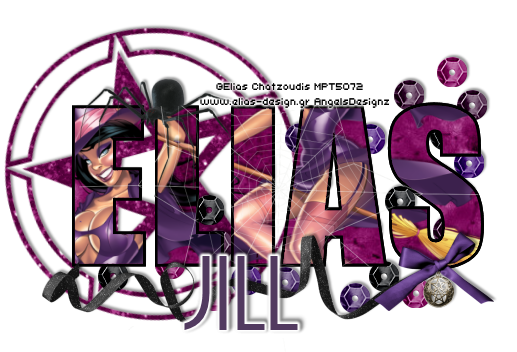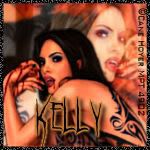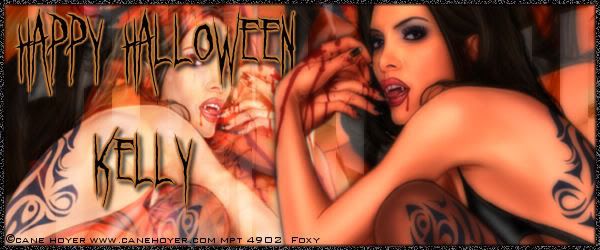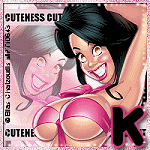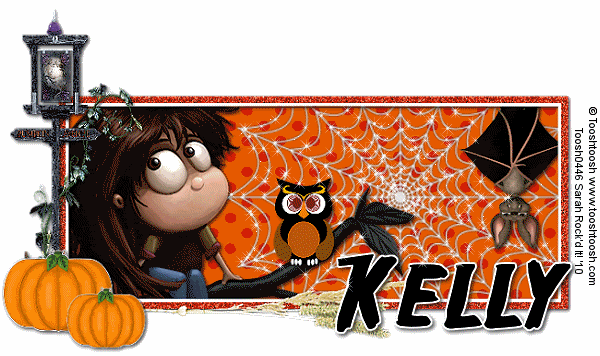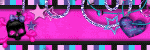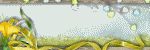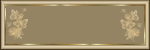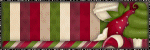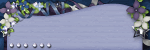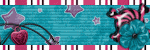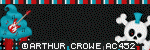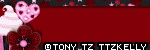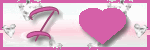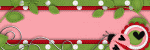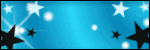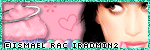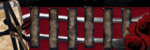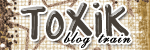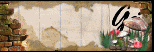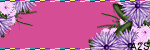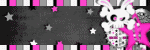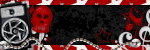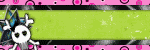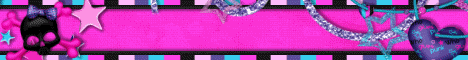CHAT TO ME
MY TERMS
All of my ideas are copyrighted to me as they are my original designs. Any resemblence to any other tutorial is purely coincidental.
Do Not Translate, copy, email, download (ie; save to your own hard drive) distribute and/or make scripts/ quick guides from my tutorials.
Do Not hot link to my images or files.
Do Not upload my files to any other site. Do not share my files with others, as some of the contents require permission from thier creators to be shared.
If you are a group manager & wish to use my tutorials in your challenges, you must email me for permission BEFORE you link to my site. I reserve the right to join any group that links to my site.
Do Not Translate, copy, email, download (ie; save to your own hard drive) distribute and/or make scripts/ quick guides from my tutorials.
Do Not hot link to my images or files.
Do Not upload my files to any other site. Do not share my files with others, as some of the contents require permission from thier creators to be shared.
If you are a group manager & wish to use my tutorials in your challenges, you must email me for permission BEFORE you link to my site. I reserve the right to join any group that links to my site.
VISITORS
Labels
- Awards (12)
- CT TUTORIALS (312)
- CUSTOM SERVICES (148)
- Freebies (64)
- MY TUTORIALS (299)
- PTU CU (12)
- ScrapKits (152)
- TAGS (9)
Blog Archive
- 2012 (60)
- 2011 (308)
-
2010
(375)
- December(22)
- November(31)
-
October(54)
- Newest Blinkie- 10-31-2010
- No Princess Cluster Frame
- Rocker On by Natalie
- Lovely Goth by Terily
- Gangster by Sarah
- Love the way you lie by Mischief Maker
- Newest Blinkies- 10-29-2010
- The North Wing~Bewitched Blogtrain
- Naughty Garv by Sarah
- Elias Stalker by Crystal
- Pamper Me by Stu
- Midnight Deams
- XOXO
- Toxicity
- Date Night
- New Blinkies 10-21-2010
- Elias Witch
- Elias Halloween
- Chic
- Avatars by Me
- Garv Floral by Sarah
- Sweet Twilight by Sarah
- Nut1 created this awesome banner/avatar set for m...
- Look at this..Nut1 has created this awesome Banne...
- My friend Nut1 aka Foxys Designz created this wick...
- Look at this awesome Banner/Avatar set my CT girl ...
- I'm Toxic by Julie
- Down On The Farm
- 3 New CU Skull Caps Packs
- BakaRama Freebie Kit-10-13-2010
- 2 tags and a tutorial by Sarah ♥
- No title
- I'm having a 40% Sale starting today and ending on...
- Get Your Spook On by Mischief Maker
- Drac
- Avatar/Banner Set
- Gorjuss Vinyard
- PU Dotted Alpha-10/6/2010
- The North Wing Forum~Siggy Swap
- Kisses4Elias
- PU Freebie-10-4-2010
- Newest Blinkies 10-4-2010
- Sarah created this wicked banner for me using my ...
- Sarah created this wicked tag using my Toxic Love...
- Queen by Crystal
- Pink Punk Rebel by Sandee
- Elias Girls Sparkle by Sandee
- You are my Life Now
- Beth my new CT girl created this oh so cute tag us...
- Tag made by Natalie over at Candylicious Designz....
- The Vineyard Collab
- PU Alpha Freebie-10/3/2010
- The North Wing-Power of Pink Blogtrain
- Gothic Inspirations-Falling for Elias Blogtrain
- September(67)
- August(50)
- July(21)
- June(25)
- May(10)
- April(19)
- March(23)
- February(20)
- January(33)
- 2009 (333)
- 2008 (13)
No Princess Cluster Frame
 Natalie created this beautiful Cluster frame using my kit No Princess. U can grab this Personal Use Cluster frame on her blog HERE
Natalie created this beautiful Cluster frame using my kit No Princess. U can grab this Personal Use Cluster frame on her blog HEREThanks hun,Love it! Xox
Labels:
CT TUTORIALS
|
0
comments
Rocker On by Natalie
 Natalie created this awesome Tag using my Rocker Chick kit. Check out her blog HERE
Natalie created this awesome Tag using my Rocker Chick kit. Check out her blog HEREThanks for the awesome tag hun,i love it!
Labels:
CT TUTORIALS
|
0
comments
Lovely Goth by Terily
 Terily created this wicked tag/tut using my Skull Addict kit. Check it out on her blog HERE
Terily created this wicked tag/tut using my Skull Addict kit. Check it out on her blog HEREThanks hun,Love it!
Labels:
CT TUTORIALS
|
0
comments
Gangster by Sarah

Sarah created this awesome tag/tut using my Gangster Babe kit. U can find this tutorial on her blog HERE
Ty Sarah i love it!
Labels:
CT TUTORIALS
|
0
comments
Love the way you lie by Mischief Maker

Beth created this beautiful tag/tut using my kit-Cheatin Heart.U can find this awesome tutorial here
Tysm hun! Xox
Labels:
CT TUTORIALS
|
0
comments
The North Wing~Bewitched Blogtrain

Halloween is just a week away and the crazy inmates of The North Wing Asylum are at it again!!!
To kick off our Halloween Havoc Event in style we bring to you the "BEWITCHED BLOGTRAIN"
Because we are crazy we can't just do Halloween in orange and black.. instead we went for a witches and wizards take on things! That way you can use them all year round!!!
To kick off our Halloween Havoc Event in style we bring to you the "BEWITCHED BLOGTRAIN"
Because we are crazy we can't just do Halloween in orange and black.. instead we went for a witches and wizards take on things! That way you can use them all year round!!!
U can grab my part HERE
Creative Crazy Scraps
Cuddz Reflections
Hungry Hill Scraps
Tyger's Tidbits
Xtenziv Images
Broken Sky Devine
Cuddz Reflections
Hungry Hill Scraps
Tyger's Tidbits
Xtenziv Images
Broken Sky Devine
Labels:
Freebies
|
0
comments
Naughty Garv by Sarah

Sarah created this sexy tag using my FTU kit Naughty or Nice. Love it hun tysm! Xox
Check out her blog for more awesome tags and tutorials HERE
Labels:
CT TUTORIALS
|
0
comments
Elias Stalker by Crystal
 Crystal created this awesome tag/tut using my I {heart} Elias kit. Tysm hun Love it! U can find the tutorial HERE
Crystal created this awesome tag/tut using my I {heart} Elias kit. Tysm hun Love it! U can find the tutorial HERE
Labels:
CT TUTORIALS
|
0
comments
Pamper Me by Stu

Stu has created this beautiful tag/tutorial using my part of The Day at the Spa Collab kit.
Thanks hun,I Love it! U can find the tutorial @ his blog HERE
Labels:
CT TUTORIALS
|
0
comments
Midnight Deams

 I made this set for my Nut1 aka Foxys Designz,using her newest kit called Midnight Dreams..Beautiful kit! A must have ♥ Check out her blog HERE
I made this set for my Nut1 aka Foxys Designz,using her newest kit called Midnight Dreams..Beautiful kit! A must have ♥ Check out her blog HERE
Labels:
MY TUTORIALS
|
0
comments
XOXO
Made this tag using Foxys Designz kit MakedWithLove,U can find a store to buy it on her blog HERE
Labels:
MY TUTORIALS
|
0
comments
Toxicity
I made this banner using Toxic Desirez kit called Toxicity. Lot's of grungy elements in this kit :) Check her blog HERE
Labels:
MY TUTORIALS
|
0
comments
Date Night

Made this forum set for my other friend Nut3 aka BrokenSky Dezine. I used her newest kit called Date Night,Such a pretty kit,so many possibilities,Must buy! ♥
Check out her blog HERE
Labels:
MY TUTORIALS
|
0
comments
Elias Witch
All of my tutorials require a working knowledge of PSP! This tutorial was written by me on October 19,2010. It is of my own ideas and creation! Any other tutorials found to be similar is coincidental.
Supplies Needed
Scrapkit of Choice
I'm using a Wonderful kit called The Witching Hour,made by Created by Jill. This is a PTU kit i cannot supply. You can grab this awesome kit here
Tube of Choice
I'm using the Wonderful work of Elias Chatzoudis. You must have a license to use his work! You can purchase that here
Let's Begin
Open new image 600x600.
Open paper1 in your psp.
Double Click on your background color.
Now click on the pattern tab and find paper1.
Make your Foreground color black.
Change the stroke to 3.0.Use a fat font (I used Impact,FTU Font),Size 150.Spell out ELIAS in capital letters.
Take your magic wand and click inside each letter.
Copy and paste tube of choice,Place on the name.
Once happy with placement,Highlight the ELIAS name,Selections,Invert.
On the tube layer/s hit delete on your keyboard.
Selections,Select none.
Add dropshadow to the tube layers.
Merge name,tube layers together.
Copy and paste Spider Web,Resize 65%.
Click inside each letter again using your magic wand.
Selections,Invert.
Take your Eraser Tool and remove any parts of the web that is hanging out of the letters.
Selections,Select none.
Copy and paste Pentagram,Resize 65%.
Image,Rotate,Free Rotate, 15.00,Left.
See mine for placement,Add dropshadow.
Copy and paste Sequins,Resize 65% or smaller up to you.
Place behind the name but in front of the Pentagram,Add dropshadow of choice.
Copy and paste Spider,Resize to your liking,Place on the name like mine.
Add dropshadow of choice.
Copy and paste Ribbon2,Resize 65%,Place at the bottom of the name.
Add dropshadow of choice.
Copy and paste Bow1,Resize 30%,Place like mine,Add dropshadow.
Now Add Your Name and CopyRight Info!
Merge all layers visible,Save as a png.
All done.
Labels:
MY TUTORIALS
|
0
comments
Elias Halloween
All of my tutorials require a working knowledge of PSP! This tutorial was written by me on October 19,2010. It is of my own ideas and creation! Any other tutorials found to be similar is coincidental.
Supplies Needed
Scrapkit of Choice
I'm using a Wonderful kit called Falling for Elias,made by Gothic Inspirations. This is a PTU kit i cannot supply. You can grab this awesome kit here
Tube of Choice
I'm using the Wonderful work of Elias Chatzoudis. You must have a license to use his work! You can purchase that here
Let's Begin
Open new image 600x600.
Copy and paste web,Resize 65%,Add dropshadow.
Copy and paste Window,Resize 65%,Place like mine,Add dropshadow.
Copy and paste Tube of choice,Resize to your liking.
Place on the right side of the window,Add dropshadow.
Copy and paste Sign,Resize 45%,Place like mine,Add dropshadow.
Copy and paste Skull,Resize 15 or 20%.
Place on top of sign like mine,Add a dropshadow.
Copy and paste Spider,Resize 20%.
Place on pumpkin like mine if your using the same tube.
Add dropshadow of choice.
Copy and paste RaphiaBows,Resize 30% or to your liking.
Place on the bottom of the sign,Add dropshadow.
Copy and paste Crow,Resize 15 or 20%.
Place on top of pumpkin or to your liking.
Add a dropshadow of choice.
Copy and paste Paper7,Place below all layers.
Apply Mask of choice,Merge Group on mask layer.
Now Add Your Name and Copyright Info!
Merge all layers visible and save as a png.
All done.
Labels:
MY TUTORIALS
|
0
comments
Chic
All of my tutorials require a working knowledge of PSP! This tutorial was written by me on October 19,2010. It is of my own ideas and creation! Any other tutorials found to be similar is coincidental.
Supplies Needed
Scrapkit of Choice
I'm using a Wonderful kit called So Chic,made by SkyScraps. This is a PTU kit i cannot supply. You can grab this awesome kit here
Tube of Choice
I'm using the Wonderful work of Keith Garvey. You must have a license to use his work! You can purchase that here
Let's Begin
Open new image 600x600.
Open Frame 11 in psp,Image,Rotate,Rotate Counter Clockwise.
Copy and paste onto canvas,Reszie 65%.
Click inside the frame with your magic wand tool.
Selections,Modify,Expand by 4.
Selections,Invert.
Copy and paste Paper5,Hit delete on your keyboard.
Selections,Select none.
Move paper below the frame layer.
Copy and paste tube of choice,Resize to your liking.
Place on the frame,once happy with placement,Duplicate tube layer.
Move the original layer under the frame layer.
Take your Eraser tool and on the Duplicated tube layer,Erase the bottom part of the tube that is hanging over the frame.
Add dropshadow of choice.
Copy and paste Bracket2,Resize 45 or 55%.
Image,Rotate,Free Rotate, 15.00,Left.
Place like mine and add a dropshadow of choice.
Copy and paste Magnolia Tige,Resize 45%.
Place on the bottom left side of frame,add dropshadow of choice.
Duplicate,Image,Mirror,Move into place.
Copy and paste Magnolia1,2,3.Resize 35%,Place on the Magnolia Tige like mine,Add dropshadow.
Duplicate Magonlia 2,3,Place like mine.
Copy and paste paper15,Apply mask of choice.
Merge Group on mask layer.
Copy and paste Tassel2,Resize 40%.
Image,Rotate,Free Rotate,15.00 Right.
Place like mine,Add dropshadow.
Copy and paste Sunflower2,Resize 20%,Add dropshadow.Place in the center of the tassel.
Now Add Your Name and Copyright Info!.
Delete the white background layer and save as a png.
Add done.
Labels:
MY TUTORIALS
|
0
comments
Avatars by Me
I've been making some avatars for my friends..I LOVE Avatars! They are fun to make and so cool to look at. Here's some i made recently.
Labels:
MY TUTORIALS
|
0
comments
Garv Floral by Sarah
 Sarah created this beautiful tag using my Floral Surprise Kit. Check out her blog HERE
Sarah created this beautiful tag using my Floral Surprise Kit. Check out her blog HERETysm hun,I love it! Xox
Labels:
CT TUTORIALS
|
0
comments
I'm Toxic by Julie

Julie created this wicked tag/tut using my Toxic Love kit. U can find the tutorial HERE
Love it! Thanks hun Xox
Labels:
CT TUTORIALS
|
0
comments
Down On The Farm
 Here is another older kit of mine that has gone from PTU to FTU. 61 Elements,20 papers. This is a Tagger Size Kit and Personal Use only. U can grab it HERE
Here is another older kit of mine that has gone from PTU to FTU. 61 Elements,20 papers. This is a Tagger Size Kit and Personal Use only. U can grab it HERE
Labels:
Freebies
|
3
comments
3 New CU Skull Caps Packs
3 New Packs of Girly Punk Skull Caps. Pack 5,6 & 7. Each has 5 different skulls or colors in each pack. Commercial Use ok! These are available in my stores.
Labels:
PTU CU
|
0
comments
BakaRama Freebie Kit-10-13-2010
 PTU kit gone FTU! Lot's of elements and papers and wordart rolled into 1 large kit. Out with the old and in with the new! U can grab this kit HERE
PTU kit gone FTU! Lot's of elements and papers and wordart rolled into 1 large kit. Out with the old and in with the new! U can grab this kit HEREEnjoy!~♥Kelly
Labels:
Freebies
|
3
comments
2 tags and a tutorial by Sarah ♥
Tag by Sarah using my Pumpkin Patch kit. Love this tag,Tysm sweetie Xox
Another awesome tag by Sarah using my Just a Little Crush Kit.Tysm hun Xox
Sarah created this super cute tag/tut using my Sunflowers Kit. Be sure to check out her blog for this tut and other amazing creations HERE
LOVE THEM! Tysm sweetie! Xox
Labels:
CT TUTORIALS
|
0
comments
Subscribe to:
Comments (Atom)
Blog Archive
-
▼
2010
(375)
-
▼
October
(54)
- Newest Blinkie- 10-31-2010
- No Princess Cluster Frame
- Rocker On by Natalie
- Lovely Goth by Terily
- Gangster by Sarah
- Love the way you lie by Mischief Maker
- Newest Blinkies- 10-29-2010
- The North Wing~Bewitched Blogtrain
- Naughty Garv by Sarah
- Elias Stalker by Crystal
- Pamper Me by Stu
- Midnight Deams
- XOXO
- Toxicity
- Date Night
- New Blinkies 10-21-2010
- Elias Witch
- Elias Halloween
- Chic
- Avatars by Me
- Garv Floral by Sarah
- Sweet Twilight by Sarah
- Nut1 created this awesome banner/avatar set for m...
- Look at this..Nut1 has created this awesome Banne...
- My friend Nut1 aka Foxys Designz created this wick...
- Look at this awesome Banner/Avatar set my CT girl ...
- I'm Toxic by Julie
- Down On The Farm
- 3 New CU Skull Caps Packs
- BakaRama Freebie Kit-10-13-2010
- 2 tags and a tutorial by Sarah ♥
- No title
- I'm having a 40% Sale starting today and ending on...
- Get Your Spook On by Mischief Maker
- Drac
- Avatar/Banner Set
- Gorjuss Vinyard
- PU Dotted Alpha-10/6/2010
- The North Wing Forum~Siggy Swap
- Kisses4Elias
- PU Freebie-10-4-2010
- Newest Blinkies 10-4-2010
- Sarah created this wicked banner for me using my ...
- Sarah created this wicked tag using my Toxic Love...
- Queen by Crystal
- Pink Punk Rebel by Sandee
- Elias Girls Sparkle by Sandee
- You are my Life Now
- Beth my new CT girl created this oh so cute tag us...
- Tag made by Natalie over at Candylicious Designz....
- The Vineyard Collab
- PU Alpha Freebie-10/3/2010
- The North Wing-Power of Pink Blogtrain
- Gothic Inspirations-Falling for Elias Blogtrain
-
▼
October
(54)