CHAT TO ME
MY TERMS
All of my ideas are copyrighted to me as they are my original designs. Any resemblence to any other tutorial is purely coincidental.
Do Not Translate, copy, email, download (ie; save to your own hard drive) distribute and/or make scripts/ quick guides from my tutorials.
Do Not hot link to my images or files.
Do Not upload my files to any other site. Do not share my files with others, as some of the contents require permission from thier creators to be shared.
If you are a group manager & wish to use my tutorials in your challenges, you must email me for permission BEFORE you link to my site. I reserve the right to join any group that links to my site.
Do Not Translate, copy, email, download (ie; save to your own hard drive) distribute and/or make scripts/ quick guides from my tutorials.
Do Not hot link to my images or files.
Do Not upload my files to any other site. Do not share my files with others, as some of the contents require permission from thier creators to be shared.
If you are a group manager & wish to use my tutorials in your challenges, you must email me for permission BEFORE you link to my site. I reserve the right to join any group that links to my site.
VISITORS
Labels
- Awards (12)
- CT TUTORIALS (312)
- CUSTOM SERVICES (148)
- Freebies (64)
- MY TUTORIALS (299)
- PTU CU (12)
- ScrapKits (152)
- TAGS (9)
Blog Archive
- 2012 (60)
- 2011 (308)
- 2010 (375)
-
2009
(333)
- December(17)
- November(15)
- October(18)
- September(5)
- August(10)
- July(25)
- June(15)
- May(18)
- April(30)
-
March(54)
- Colors of Spring
- Hippity Hop Blog Train Starts March 30th!!
- Another New Blinkie 3/29/09
- Newest Blinkie 3/29/09
- Easter Surprise Tagger Size Kit
- Easter Surprise Alpha Freebie!!
- Newest Blinkies 3/27/09
- Sneek Peak-Easter Surprise
- Summer Fun
- Newest Blnkie 3/25/09
- Creative Team Call
- Designer Call
- Newest Blinkie 3/24/09
- More New Blinkies 3/21/09
- Egg-tastic
- Newest Blinkie 3/21/09
- Newest Blinkies 3/20/09
- Newest Banner 3/19/09
- Newest Blinkies 3/19/09
- Time Stands Still
- Easter Bunny
- Egg Hunt
- Coffee Shop
- Key To My Heart
- Glitz & Glam
- Sexy Leprechaun
- Country Music
- Sweet As Sugar
- Newest Banner 3/11/09
- Newest Banner 3/10/09
- Newest Banner 3/9/09
- Newest Blinkies 3/9/09
- Hopes and Dreams for Farrah
- Enchanted
- Have a Heart
- Another Great Sale
- Snap Shot
- Lost in Thought
- Mardi Gras
- Gone Fish'n
- Raggedy Love
- Sale!
- Sale!
- Fae Smiles
- Believe In Me
- Baby of Mine
- Choco-Lover
- Time for Spring
- Mama's Kitchen
- Dreams
- Spring Giggles
- Fruity-Licious
- Beary Luvable
- Nature's Beauty
- February(51)
- January(75)
- 2008 (13)
Have a Heart
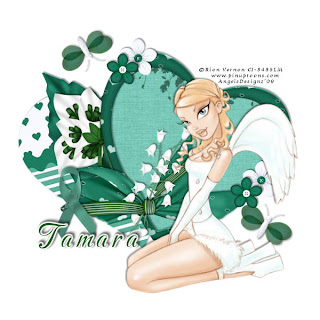 All of my tutorials require a working knowledge of PSP!This tutorial was written by me on March 6,2009. It is of my own ideas and creation! Any other tutorials found to be similar is coincidental.
All of my tutorials require a working knowledge of PSP!This tutorial was written by me on March 6,2009. It is of my own ideas and creation! Any other tutorials found to be similar is coincidental.Supplies Needed
Scrapkit of Choice
I'm using a Wonderful kit called Organ Donor Awareness,made by Just a Girl's Designs. This is a FTU Charity kit! You can find it here
Tube of Choice
I'm using the Wonderful work of Rion Vernon. You must have a license to use his work! You can purchase that here
Let's Begin
Open new image 600x600
Flood fill white
Copy and paste heartframe,Resize 60%
Image,Rotate,Free Rotate 20.00 Right
Copy and paste heart01
Image,Rotate,Free Rotate 15.00 Left
Add a dropshadow of choice
Copy and paste tube of choice,Resize around 80%
Add a dropshadow of your choice
Copy and paste background11,Resize 60%
Place this layer under the frame layer
Take your magic wand tool,Click inside the heart frame
Selections,Modify,Expand by 5
Selections,Invert
Hightlight the paper layer,Hit delete on your keyboard
Selections,Select None
Copy and paste FrameWrapFlowers,Resize 80%
(See mine for placement)
Carefully take your eraser tool and remove the parts hanging over(See mine for reference)
Add a light dropshadow
Copy and paste Leaf1,Resize 20%
(See mine for placement),Add dropshadow
Copy and paste flower bouquet,Resize 45%
(See mine for placement),Add a dropshadow
Copy and paste flower2,Resize 5%
Place on the heartframe,(See mine for reference)
Add a dropshadow
Copy and paste flower1,Resize 10%
Place next to the other one,Add dropshadow
Copy and paste butterly2,Resize 20
Duplicate both flowers and place on other side of the heartframe
Image,Rotate,Free Rotate 30.00 Right
Image,Flip,Add a dropshadow
Duplicate,Image,Mirror,Image,Flip
Copy and paste survivor ribbon,Resize 60%(See mine for placement)
Add your name and Copyright info!
That's it,Hope you enjoyed my tutorial:)
Labels:
MY TUTORIALS
Subscribe to:
Post Comments (Atom)
Blog Archive
-
▼
2009
(333)
-
▼
March
(54)
- Colors of Spring
- Hippity Hop Blog Train Starts March 30th!!
- Another New Blinkie 3/29/09
- Newest Blinkie 3/29/09
- Easter Surprise Tagger Size Kit
- Easter Surprise Alpha Freebie!!
- Newest Blinkies 3/27/09
- Sneek Peak-Easter Surprise
- Summer Fun
- Newest Blnkie 3/25/09
- Creative Team Call
- Designer Call
- Newest Blinkie 3/24/09
- More New Blinkies 3/21/09
- Egg-tastic
- Newest Blinkie 3/21/09
- Newest Blinkies 3/20/09
- Newest Banner 3/19/09
- Newest Blinkies 3/19/09
- Time Stands Still
- Easter Bunny
- Egg Hunt
- Coffee Shop
- Key To My Heart
- Glitz & Glam
- Sexy Leprechaun
- Country Music
- Sweet As Sugar
- Newest Banner 3/11/09
- Newest Banner 3/10/09
- Newest Banner 3/9/09
- Newest Blinkies 3/9/09
- Hopes and Dreams for Farrah
- Enchanted
- Have a Heart
- Another Great Sale
- Snap Shot
- Lost in Thought
- Mardi Gras
- Gone Fish'n
- Raggedy Love
- Sale!
- Sale!
- Fae Smiles
- Believe In Me
- Baby of Mine
- Choco-Lover
- Time for Spring
- Mama's Kitchen
- Dreams
- Spring Giggles
- Fruity-Licious
- Beary Luvable
- Nature's Beauty
-
▼
March
(54)
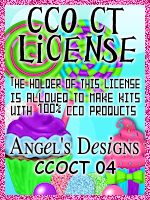

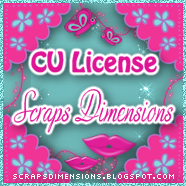

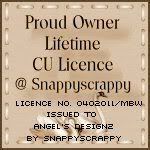







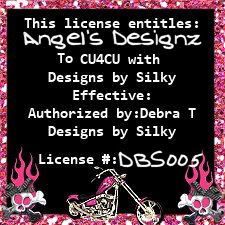
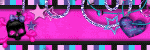


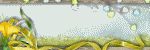
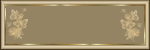
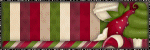
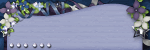
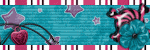

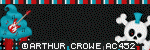
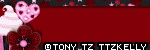


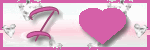
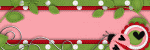

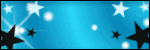

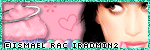
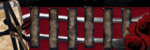
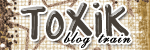
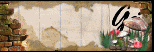
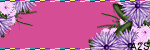
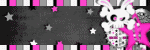
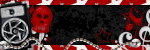

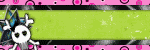

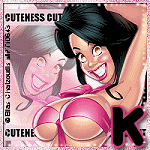




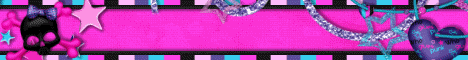
0 comments:
Post a Comment