CHAT TO ME
MY TERMS
All of my ideas are copyrighted to me as they are my original designs. Any resemblence to any other tutorial is purely coincidental.
Do Not Translate, copy, email, download (ie; save to your own hard drive) distribute and/or make scripts/ quick guides from my tutorials.
Do Not hot link to my images or files.
Do Not upload my files to any other site. Do not share my files with others, as some of the contents require permission from thier creators to be shared.
If you are a group manager & wish to use my tutorials in your challenges, you must email me for permission BEFORE you link to my site. I reserve the right to join any group that links to my site.
Do Not Translate, copy, email, download (ie; save to your own hard drive) distribute and/or make scripts/ quick guides from my tutorials.
Do Not hot link to my images or files.
Do Not upload my files to any other site. Do not share my files with others, as some of the contents require permission from thier creators to be shared.
If you are a group manager & wish to use my tutorials in your challenges, you must email me for permission BEFORE you link to my site. I reserve the right to join any group that links to my site.
VISITORS
Labels
- Awards (12)
- CT TUTORIALS (312)
- CUSTOM SERVICES (148)
- Freebies (64)
- MY TUTORIALS (299)
- PTU CU (12)
- ScrapKits (152)
- TAGS (9)
Blog Archive
- 2012 (60)
- 2011 (308)
- 2010 (375)
-
2009
(333)
- December(17)
-
November(15)
- Holiday Wishes BLOGTRAIN
- AWARD
- Newest Kit~Punk'd 11/24/09
- Newest Kit!!~ Skull Addict 11/23/09
- CT CALL
- Collab Kit @ Dazzling Scraps
- New Kit~Paparazzi~11/19/09
- CT CALL
- Newest Blinkies 11/11/09
- NEW KIT~Rocker Chick
- Wordart Freebie PU Only!
- Blinkies 11/2/09
- Blondes do it BETTER!
- Phunk-i-Licous
- Autumn Blessings Blogtrain has Arrived!
- October(18)
- September(5)
- August(10)
- July(25)
- June(15)
- May(18)
- April(30)
- March(54)
- February(51)
- January(75)
- 2008 (13)
Phunk-i-Licous
 All of my tutorials require a working knowledge of PSP! This tutorial was written by me on November 1,2009. It is of my own ideas and creation! Any other tutorials found to be similar is coincidental.
All of my tutorials require a working knowledge of PSP! This tutorial was written by me on November 1,2009. It is of my own ideas and creation! Any other tutorials found to be similar is coincidental.Supplies Needed
Scrapkit of Choice
I'm using a Wonderful kit called Totally Phunk'D,made by Pink Princess Scraps. This is a PTU kit i cannot supply. You can purchase her kit here
Tube of Choice
I'm using the Wonderful work of Ismael Rac. You must have a license to use his work! You can purchase that here
Let's Begin
Open new image 600x600,Flood fill white
Open paper2 in your psp,Click on your background color,Click on the pattern tab,Find paper2
Change the angle to 0 and Scale to 70,hit ok
Change your foreground color to black
Find your Eclipse tool,Change the width to 5.00
Draw out a rather large circle,See mine for reference,Convert to raster layer
Copy and paste ele27,Leave this as it is for the moment
Open paper11 in your psp,Make this paper you pattern for your background color as u did above
Find your Rectangle tool,Draw out a rectangle about the size of mine
Convert to raster
Take your Deform tool and tilt this layer like mine,Add dropshadow
Now on the ele27 layer take your deform tool and tilt this layer like mine
Copy and paste tube of choice,Resize 90%,Place in center and add a dropshadow
Copy and paste ele26,Resize 75%,Place behind the circle
Copy and paste paper14,Resize 500 Pixels,Make sure all layers box is unchecked
Highlight ele27 layer,Take your magic wand and click inside each individual large box
Selections,Modify,Expand by 2,Selections,Invert
Highlight paper14 and hit delete on your keyboards,Selections,Select none
Move this paper layer below your ele27 layer
Copy and paste ele44,Resize 30%,See mine for placement,add dropshadow
Copy and paste ele69,Resize 25%,Place behind ele44,add dropshadow
Copy and paste ele48,Place towards the top of the circle like mine
Move behind the circle but above the fence,Add dropshadow,Duplicate,Image,Mirror
Duplicate the copied ele48,Image,Flip,Duplicate this layer and Image,Mirror
Copy and paste ele67,Resize 40%,See mine for placement,Add dropshadow
Copy and paste ele28,Resize 40%,Place on the lightning bolt,Duplicate,Move over to the film strip
Use your deform tool to tilt it,place like mine
Copy and paste ele72,Resize if needed,Place at the bottom of your tube,Use your deform tool to tilt it
Add dropshadow
Add You Name and CopyRight Info now!!
All done,Save as a JPEG.
Labels:
MY TUTORIALS
Subscribe to:
Post Comments (Atom)
Blog Archive
-
▼
2009
(333)
-
▼
November
(15)
- Holiday Wishes BLOGTRAIN
- AWARD
- Newest Kit~Punk'd 11/24/09
- Newest Kit!!~ Skull Addict 11/23/09
- CT CALL
- Collab Kit @ Dazzling Scraps
- New Kit~Paparazzi~11/19/09
- CT CALL
- Newest Blinkies 11/11/09
- NEW KIT~Rocker Chick
- Wordart Freebie PU Only!
- Blinkies 11/2/09
- Blondes do it BETTER!
- Phunk-i-Licous
- Autumn Blessings Blogtrain has Arrived!
-
▼
November
(15)
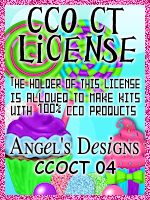

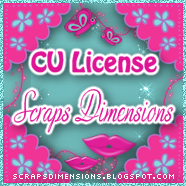

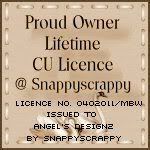







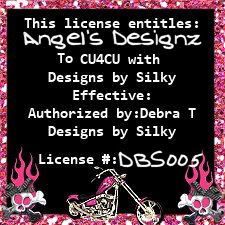
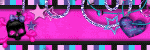


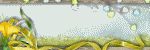
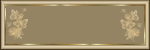
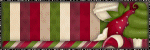
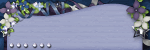
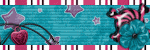

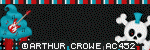
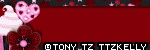


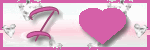
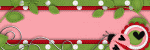

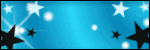

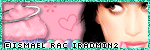
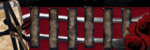
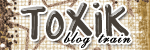
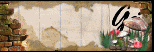
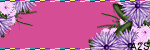
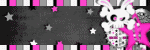
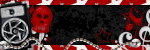

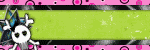

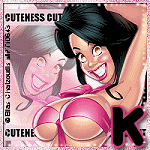




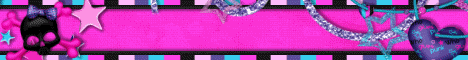
0 comments:
Post a Comment