CHAT TO ME
MY TERMS
All of my ideas are copyrighted to me as they are my original designs. Any resemblence to any other tutorial is purely coincidental.
Do Not Translate, copy, email, download (ie; save to your own hard drive) distribute and/or make scripts/ quick guides from my tutorials.
Do Not hot link to my images or files.
Do Not upload my files to any other site. Do not share my files with others, as some of the contents require permission from thier creators to be shared.
If you are a group manager & wish to use my tutorials in your challenges, you must email me for permission BEFORE you link to my site. I reserve the right to join any group that links to my site.
Do Not Translate, copy, email, download (ie; save to your own hard drive) distribute and/or make scripts/ quick guides from my tutorials.
Do Not hot link to my images or files.
Do Not upload my files to any other site. Do not share my files with others, as some of the contents require permission from thier creators to be shared.
If you are a group manager & wish to use my tutorials in your challenges, you must email me for permission BEFORE you link to my site. I reserve the right to join any group that links to my site.
VISITORS
Labels
- Awards (12)
- CT TUTORIALS (312)
- CUSTOM SERVICES (148)
- Freebies (64)
- MY TUTORIALS (299)
- PTU CU (12)
- ScrapKits (152)
- TAGS (9)
Blog Archive
- 2012 (60)
- 2011 (308)
-
2010
(375)
- December(22)
-
November(31)
- Newest Blinkies 11-30-2010
- I created this forum set for Sabs using her kit Sn...
- Blue Blue Christmas by Sarah
- Black Friday Sale!
- Horror Whore
- Blue Christmas
- Penguin Xmas
- Sexy Snowflake by Sarah
- RAC Christmas by Sarah
- Fairy Merry Christmas by Sarah
- Sonya created this awesome tag using my part of Th...
- Baby it's Cold Outside by Sonya
- Natalie created this hot tag using one of my newes...
- Sarah created this sexy christmas tag/tut using my...
- Sarah created this awesome tag using my part of Th...
- Grab my part or grab both kits together and save!...
- The Bitch Squad Collab
- Crystal created this awesome tag using my Happy H...
- Make a Wreath by Crystal
- Cano Christmas by Sarah
- No title
- Newest Blinkies 11-4-2010
- Oh Oh Drama Queen by Stu
- Designer Call @ DigiFoxsStudio!
- National Scrapbooking Day SALE!
- Witching Hour
- Sarah created this wicked cool tag using my newest...
- Sarah created this rocking tag using my newest kit...
- ANOTHER NEW KIT~Misfortunate Girl
- NEW KIT!~Drama Mama
- Gothic Inspirations~Horror Whorez Blogtrain
- October(54)
- September(67)
- August(50)
- July(21)
- June(25)
- May(10)
- April(19)
- March(23)
- February(20)
- January(33)
- 2009 (333)
- 2008 (13)
Witching Hour

All of my tutorials require a working knowledge of PSP! This tutorial was written by me on November 1,2010. It is of my own ideas and creation! Any other tutorials found to be similar is coincidental.
Supplies Needed
Scrapkit of Choice
I'm using a Wonderful kit called The Witching Hour,made by Gothic Inspirations. This is a PTU kit i cannot supply. You can grab this awesome kit here
Tube of Choice
I'm using the Wonderful work of Elias Chatzoudis. You must have a license to use his work! You can purchase that here
Let's Begin
Open new image 600x600.
Copy and paste Frame2,Resize 45%.
Image,Rotate,Free Rotate 20.00,Left.
Copy and paste Parchment,Resize 55%.
Place behind the frame,Carefully take your Eraser Tool and remove the part hanging over the frame.
Merge frame and parchment together.
Copy and paste CobWeb,Resize 50%,Place ont he frame like mine.
Copy and paste Bat,Resize 40%,Place like mine and add a dropshadow.
Copy and paste Tree1,Resize 55%.
Place on the right side of the frame,Add dropshadow.
Copy and paste Moon,Resize to your liking,Place like mine is.
Add dropshadow of choice.
Copy and paste tube of choice,Resize if needed.
Add dropshadow and place like mine.
Copy and paste Broom,Resize 45%.
Image,Mirror.
Add dropshadow and place to ur liking.
Copy and paste Cat,Resize 30 or 35%.
Place at the bottom of your tube,Add dropshadow.
Copy and paste Paper6,Apply mask of choice.
Merge Group on mask layer and move below all other layers.
Add Your Name and Copyright info!
Save as a PNG,all done.
Labels:
MY TUTORIALS
Subscribe to:
Post Comments (Atom)
Blog Archive
-
▼
2010
(375)
-
▼
November
(31)
- Newest Blinkies 11-30-2010
- I created this forum set for Sabs using her kit Sn...
- Blue Blue Christmas by Sarah
- Black Friday Sale!
- Horror Whore
- Blue Christmas
- Penguin Xmas
- Sexy Snowflake by Sarah
- RAC Christmas by Sarah
- Fairy Merry Christmas by Sarah
- Sonya created this awesome tag using my part of Th...
- Baby it's Cold Outside by Sonya
- Natalie created this hot tag using one of my newes...
- Sarah created this sexy christmas tag/tut using my...
- Sarah created this awesome tag using my part of Th...
- Grab my part or grab both kits together and save!...
- The Bitch Squad Collab
- Crystal created this awesome tag using my Happy H...
- Make a Wreath by Crystal
- Cano Christmas by Sarah
- No title
- Newest Blinkies 11-4-2010
- Oh Oh Drama Queen by Stu
- Designer Call @ DigiFoxsStudio!
- National Scrapbooking Day SALE!
- Witching Hour
- Sarah created this wicked cool tag using my newest...
- Sarah created this rocking tag using my newest kit...
- ANOTHER NEW KIT~Misfortunate Girl
- NEW KIT!~Drama Mama
- Gothic Inspirations~Horror Whorez Blogtrain
-
▼
November
(31)
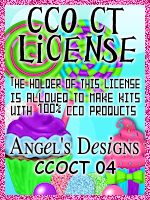

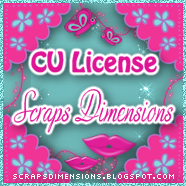

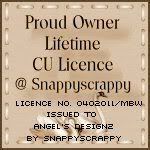







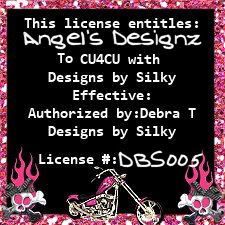
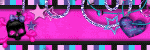


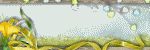
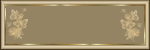
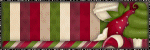
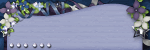
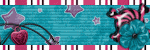

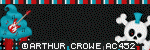
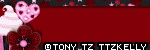


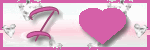
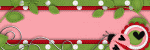

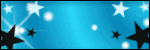

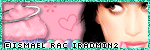
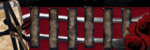
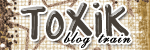
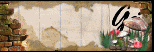
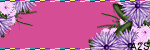
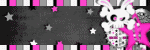
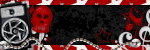

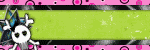

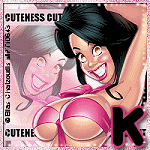




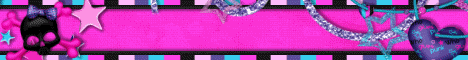
0 comments:
Post a Comment