CHAT TO ME
MY TERMS
All of my ideas are copyrighted to me as they are my original designs. Any resemblence to any other tutorial is purely coincidental.
Do Not Translate, copy, email, download (ie; save to your own hard drive) distribute and/or make scripts/ quick guides from my tutorials.
Do Not hot link to my images or files.
Do Not upload my files to any other site. Do not share my files with others, as some of the contents require permission from thier creators to be shared.
If you are a group manager & wish to use my tutorials in your challenges, you must email me for permission BEFORE you link to my site. I reserve the right to join any group that links to my site.
Do Not Translate, copy, email, download (ie; save to your own hard drive) distribute and/or make scripts/ quick guides from my tutorials.
Do Not hot link to my images or files.
Do Not upload my files to any other site. Do not share my files with others, as some of the contents require permission from thier creators to be shared.
If you are a group manager & wish to use my tutorials in your challenges, you must email me for permission BEFORE you link to my site. I reserve the right to join any group that links to my site.
VISITORS
Labels
- Awards (12)
- CT TUTORIALS (312)
- CUSTOM SERVICES (148)
- Freebies (64)
- MY TUTORIALS (299)
- PTU CU (12)
- ScrapKits (152)
- TAGS (9)
Blog Archive
- 2012 (60)
- 2011 (308)
- 2010 (375)
-
2009
(333)
- December(17)
- November(15)
- October(18)
- September(5)
- August(10)
- July(25)
- June(15)
- May(18)
- April(30)
- March(54)
-
February(51)
- More New Blinkies 2/28/09
- Newest Blinkie 2/28/09
- Flutterbies
- Another Blinkie 2/27/09
- Newest Banner 2/27/09
- Another New Blinkie 2/26/09
- Perfect Match
- My Newest Blinkie 2/26/09
- Newest Banner 2/26/09
- Newest Blinkie 2/25/09
- Little Girls
- Stars n' Stripes
- Lucky Treasures
- Girl Thing
- Newest Blinkies 2/23/09
- Award!!
- Easter Greetings
- Lacy Valentine
- Apple Orchid
- Simple Pleasures
- Check This Out!!
- Newest Blinkie 2/18/09
- Newest Blinkie 2/17/09
- One Love
- I have been challenged by Donna @ http://donnasscr...
- Peyton Matthew 2/12/09
- Grand Opening!!
- Newest Blinkie 2/15/09
- Newest Blinkie 2/13/09
- Fairy Garden
- Cupid's Crush
- New Blinkie 2/11/09
- Newest Blinkie 2/10/09
- Newest Blinkie 2/10/09
- Diamond Lover
- Best Friends
- Pink Crush
- Refreshing
- The Diva
- Grunge Princess
- Jeans Kinda Girl
- Sexy Angel
- Cats Rule
- A Gorjuss New Life
- Wishing Star
- Designer Call
- CT Call
- Another New Blinkie 2/2/09
- Newest Blinkie 2/2/09
- Award
- Newest Blinkies Made 2/1/09
- January(75)
- 2008 (13)
Best Friends
 All of my tutorials require a working knowledge of PSP! This tutorial was written by me on February 8,2009. It is of my own ideas and creation! Any other tutorials found to be similar is coincidental.
All of my tutorials require a working knowledge of PSP! This tutorial was written by me on February 8,2009. It is of my own ideas and creation! Any other tutorials found to be similar is coincidental.Supplies Needed
Scrapkit of Choice
I'm using a Beautiful kit called So Refresh,made by So Tempting Scraps. You can purchase this kit here
Tube of Choice
I'm using the Wonderful work of Suzanne Woolcott, You must have a license to use her work! You can purchase that here
Mask of Choice-Optional
Plugins-Mura Meisters-Copies
Let's Begin
Open new image 600x600
Open new image 600x600
Flood fill white
Copy and paste flower3
Resize 15%
Add dropshadow
Effects,Plugins,Mura Meisters-Copies. With these settings
Encircle
Circle
Tile Mode
Behind
With default settings
Hit ok
Copy and paste flower2
Resize 10%
Using the same instructions as above with the plugin
Copy and paste flower3
Resize 20%
Same settings as above
Copy and paste paper7
Using your Magic wand,Click inside the flowers
Selections,Modify,Expand by 18
Selections,Invert
Highlight paper7 layer,Hit delete on your keyboard
Selections,Select none
Move paper layer below flowers layer
Copy and paste tube of choice
Resize around 50%
Add dropshadow of choice
Duplicate tube
Move the original below the flowers layer
On the duplicated version,using your eraser tool,remove the bottom part of tube
(See mine for reference)
Copy and paste paper4
Resize 60%
Apply mask of choice,Merge Group on mask layer
Move this layer below flowers and paper7
Copy and paste bird1 and 2
Resize 20%,Add a dropshadow to both
Copy and paste bow1
Resize 20%
Place on bottom left of flowers
Add dropshadow
Duplicate,Image,Mirror
Move bird1,2 below the bows(See mine for reference)
Copy and paste doodle2
Resize 30%(See mine for placement)
Duplicate,Image,Mirror
Copy and paste doodle3,Place at the bottom of the tag
Copy and paste doodle3,Place at the bottom of the tag
Grab your Deform tool,Move in on both sides
Add dropshadow of choice
Copy and paste button3
Resize 20%,Place in the center of doodle3
Add dropshadow
Copy and paste butterfly2
Resize 5%,Place on left of the flower frame
Add dropshadow
Copy and paste butterfly1
Resize 10%,Image,Mirror,Place to your liking
Add dropshadow
Copy and paste clearflower4
Place on bottom left end of doodle
Resize 20%
Duplicate,Image,Mirror
Add your name and copyright info!
All done! Thanks for trying my tutorial!
Labels:
MY TUTORIALS
Subscribe to:
Post Comments (Atom)
Blog Archive
-
▼
2009
(333)
-
▼
February
(51)
- More New Blinkies 2/28/09
- Newest Blinkie 2/28/09
- Flutterbies
- Another Blinkie 2/27/09
- Newest Banner 2/27/09
- Another New Blinkie 2/26/09
- Perfect Match
- My Newest Blinkie 2/26/09
- Newest Banner 2/26/09
- Newest Blinkie 2/25/09
- Little Girls
- Stars n' Stripes
- Lucky Treasures
- Girl Thing
- Newest Blinkies 2/23/09
- Award!!
- Easter Greetings
- Lacy Valentine
- Apple Orchid
- Simple Pleasures
- Check This Out!!
- Newest Blinkie 2/18/09
- Newest Blinkie 2/17/09
- One Love
- I have been challenged by Donna @ http://donnasscr...
- Peyton Matthew 2/12/09
- Grand Opening!!
- Newest Blinkie 2/15/09
- Newest Blinkie 2/13/09
- Fairy Garden
- Cupid's Crush
- New Blinkie 2/11/09
- Newest Blinkie 2/10/09
- Newest Blinkie 2/10/09
- Diamond Lover
- Best Friends
- Pink Crush
- Refreshing
- The Diva
- Grunge Princess
- Jeans Kinda Girl
- Sexy Angel
- Cats Rule
- A Gorjuss New Life
- Wishing Star
- Designer Call
- CT Call
- Another New Blinkie 2/2/09
- Newest Blinkie 2/2/09
- Award
- Newest Blinkies Made 2/1/09
-
▼
February
(51)
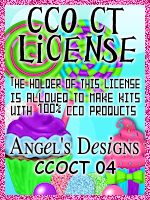

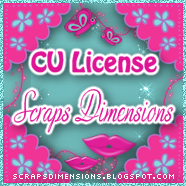

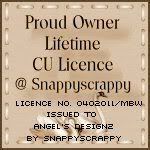







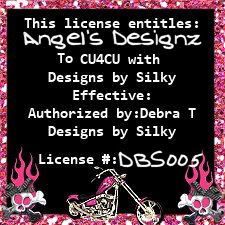
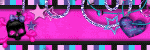


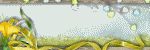
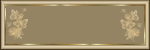
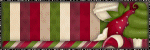
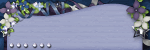
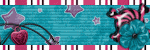

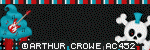
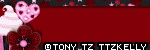


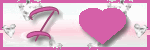
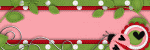

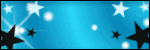

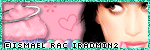
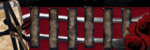
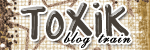
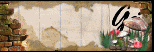
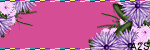
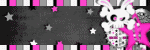
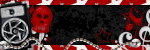

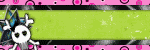

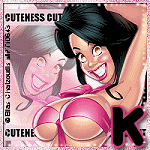




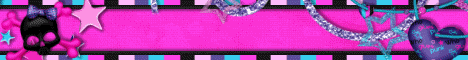
0 comments:
Post a Comment