CHAT TO ME
MY TERMS
All of my ideas are copyrighted to me as they are my original designs. Any resemblence to any other tutorial is purely coincidental.
Do Not Translate, copy, email, download (ie; save to your own hard drive) distribute and/or make scripts/ quick guides from my tutorials.
Do Not hot link to my images or files.
Do Not upload my files to any other site. Do not share my files with others, as some of the contents require permission from thier creators to be shared.
If you are a group manager & wish to use my tutorials in your challenges, you must email me for permission BEFORE you link to my site. I reserve the right to join any group that links to my site.
Do Not Translate, copy, email, download (ie; save to your own hard drive) distribute and/or make scripts/ quick guides from my tutorials.
Do Not hot link to my images or files.
Do Not upload my files to any other site. Do not share my files with others, as some of the contents require permission from thier creators to be shared.
If you are a group manager & wish to use my tutorials in your challenges, you must email me for permission BEFORE you link to my site. I reserve the right to join any group that links to my site.
VISITORS
Labels
- Awards (12)
- CT TUTORIALS (312)
- CUSTOM SERVICES (148)
- Freebies (64)
- MY TUTORIALS (299)
- PTU CU (12)
- ScrapKits (152)
- TAGS (9)
Blog Archive
- 2012 (60)
- 2011 (308)
- 2010 (375)
-
2009
(333)
- December(17)
- November(15)
- October(18)
- September(5)
- August(10)
-
July(25)
- Pure Pleasure
- My Sexy Love
- Newest Kit~The Big Day Part1
- Newest Kit~The Big Day Part2
- AWARD!!!
- $1.00 Tuesdays @ Paradise4Scrappers
- Who Will Be the 100 Customer??
- Check out some awesome products @ Digi-Shoppe from...
- ONLY AT COOL SCRAPS DIGITAL!!It is time to CLEAN H...
- Seduction
- Memories Of You
- Bad Girlfriend
- Birthday Bash
- Garden Dreams
- Newest Kit~Punk Boi
- Glamorous Collab Kit
- Newest Blinkies 7/7/09
- Sunny Days
- Picture This
- Spring Is Lovely
- Lips Like Sugar
- Gorjuss Fireworks
- FireCracker
- New Kit~Goth Girl
- GRAND OPENING!
- June(15)
- May(18)
- April(30)
- March(54)
- February(51)
- January(75)
- 2008 (13)
Picture This
 All of my tutorials require a working knowledge of PSP! This tutorial was written by
All of my tutorials require a working knowledge of PSP! This tutorial was written byme on July 6,2009. It is of my own ideas and creation! Any other tutorials found to
be similar is coincidental.
Supplies Needed
Scrapkit of Choice
I'm using a Wonderful kit called Black & White Collection:Pink,made by Rieneke
Designs. This is a PTU kit i cannot supply. You can purchase her kit here
Designs. This is a PTU kit i cannot supply. You can purchase her kit here
Tube of Choice
I'm using the Wonderful work of Keith Garvey. You must have a license to use his
work! You can purchase that here
work! You can purchase that here
Mask of Choice
Let's Begin
Open new image 600x600,Flood fill white
Find the frame2,Image,Rotate,Counterclockwise
Copy and paste frame2,Resize 40%
Duplicate 2 times,(See mine for placement)
Merge the 3 frames together
Find paper10 and open in psp
Click on your foreground color,click on the pattern tab and find paper10 in there
Take your selection tool,draw out a box in the first frame
Layers,new raster layer,Flood fill that box with paper10
Selections,Select none
Duplicate this layer 2x's,Move over into the other 2 parts of the frame
Copy and paste main tube and place in the center of the frames,Resize 80%
Add dropshadow of choice
Copy and paste paper6,Resize 70%,Apply mask of choice,Merge group on mask layer
Add dropshadow to the mask
Copy and paste paper1,Resize 72%
Apply mask of choice,Merge group on mask layer,Duplicate,Image,Flip
Copy and paste crown1,Resize 40%,Use your Deform tool,Rotate to the left
Place on top left corner of frame,Add dropshadow,Duplicate,Image,Mirror
Copy and paste StringHeart1,Resize 40%,Place on the left crown
Add dropshadow,Duplicate,Image,Mirror
Copy and paste String3,Resize 40%,Place at the top of the frames,under the crowns
Copy and paste heart2,Resize 40%,(See mine for placement),Add dropshadow
Use your Deform Tool,Rotate to the left a bit
Copy and paste heart1,Resize 35%,Add dropshadow,Merge these 2 together
Duplicate,Image,Mirror
Copy and paste wrap1,Resize 60%,Use your deform tool to stretch it out across the
frames
frames
Add any extra elements of choice
Add Your Name and CopyRight Info now!
All done,thanks for trying my tut.
Labels:
MY TUTORIALS
Subscribe to:
Post Comments (Atom)
Blog Archive
-
▼
2009
(333)
-
▼
July
(25)
- Pure Pleasure
- My Sexy Love
- Newest Kit~The Big Day Part1
- Newest Kit~The Big Day Part2
- AWARD!!!
- $1.00 Tuesdays @ Paradise4Scrappers
- Who Will Be the 100 Customer??
- Check out some awesome products @ Digi-Shoppe from...
- ONLY AT COOL SCRAPS DIGITAL!!It is time to CLEAN H...
- Seduction
- Memories Of You
- Bad Girlfriend
- Birthday Bash
- Garden Dreams
- Newest Kit~Punk Boi
- Glamorous Collab Kit
- Newest Blinkies 7/7/09
- Sunny Days
- Picture This
- Spring Is Lovely
- Lips Like Sugar
- Gorjuss Fireworks
- FireCracker
- New Kit~Goth Girl
- GRAND OPENING!
-
▼
July
(25)
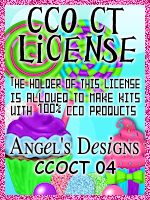

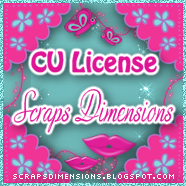

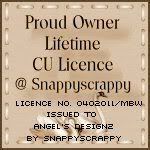







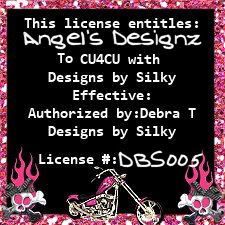
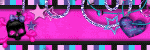


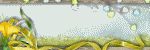
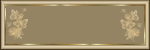
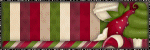
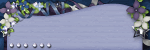
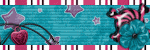

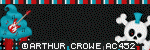
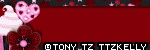


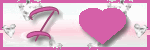
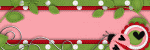

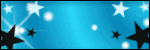

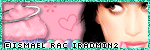
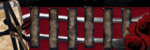
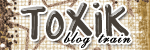
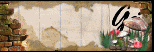
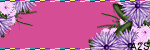
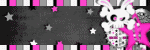
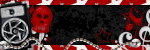

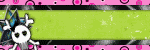

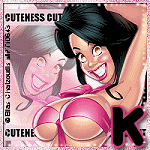




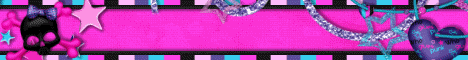
0 comments:
Post a Comment